Konnte die Verfügbarkeit der Abholung nicht laden
Description
SPECIFICATIONS
Brand Name: VONTAR
VONTAR Model: H618
Category: Set Top Box
Supported Internet Services: BROWSER
Memory: 2G DDR3
Memory: 4G DDR3
Internal Storage: 16GB eMMC
Internal Storage: 32GB eMMC
Internal Storage: 64GB eMMC
Hign-concerned Chemical: none
Wireless: Yes
Ethernet: 100M
Origin: Mainland China
Video Output: HDMI-Compatible 2.0
OS: ANDROID
CPU: Allwinner H618
Bluetooth: 4.0
Wi-Fi Transmission Standard: 802.11n 2.4GHz/5 GHz
Weight: 0.37kg
System: Android 12.0
Power: DC 5V,2A
Max Output: FullHD @ 50/60 Hz
DVB-T2 tuner: no
GOOGLE Cast: No
Voice assistant built-in: no
GPU: Mali G31 MP2
Remote controller included: YES
Remote Control: Included
Certification: CE
IPTV: No
Max. Extended Capacity: TF Card Up To 64GB
Auto Frame Rate: no
USB Ports: 2x USB 2.0
OTA Update: Yes
HDR Standards: HDR10+
System Upgrade: No
Video Code: H.265/HEVC
Choice: yes
• Quad Core Cortex A53 CPU :Enjoy smooth and seamless performance with the quad core cortex A53 CPU that can handle multiple tasks simultaneously.
• 8K Video Support :Experience high-quality video streaming with the support for 8K video resolution.
• Wifi Connectivity :Connect to the internet wirelessly with the built-in wifi connectivity, allowing you to access your favorite media without any hassle.
• HDMI-Compatible 2.0 Video Output :Enjoy high-definition video output with the HDMI-compatible 2.0 video output, providing clear and crisp visuals.
VONTAR H618 Building an excellent Smart video world.
 VONTAR H618 BOX is powered by Android 12.0 OS
VONTAR H618 BOX is powered by Android 12.0 OS
 Allwinner H618
Allwinner H618
 GPU Mali G31
GPU Mali G31

8K Video Decoding
H618 Support multi-formats video decoding,Experience crystal-clear visuals with 4k@60fps&8K video,HDR10 + , H.265 support, Make the picture display more vivid and beautiful.

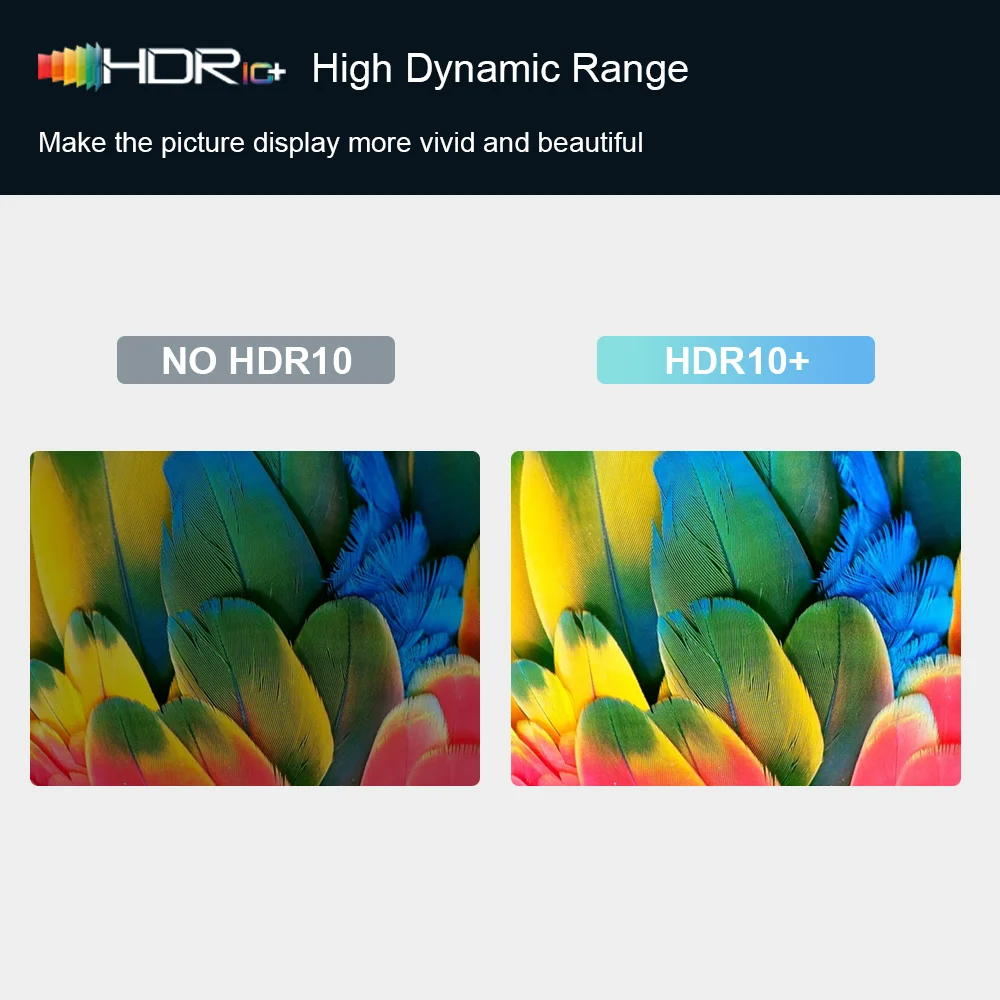 Internet Connections
Internet Connections
H618 Support 100M Enternet,2.4G&5G Dual WiFi,BT4.0,It with faster transmission and more stable singal when working. Enjoy Big Screen
Enjoy Big Screen
H618 supports DLNA, Miracast, Airplay and lets you play games and watch action on the big screen. Support for Android phones, iphones, and computer devices, with the same screen functionality.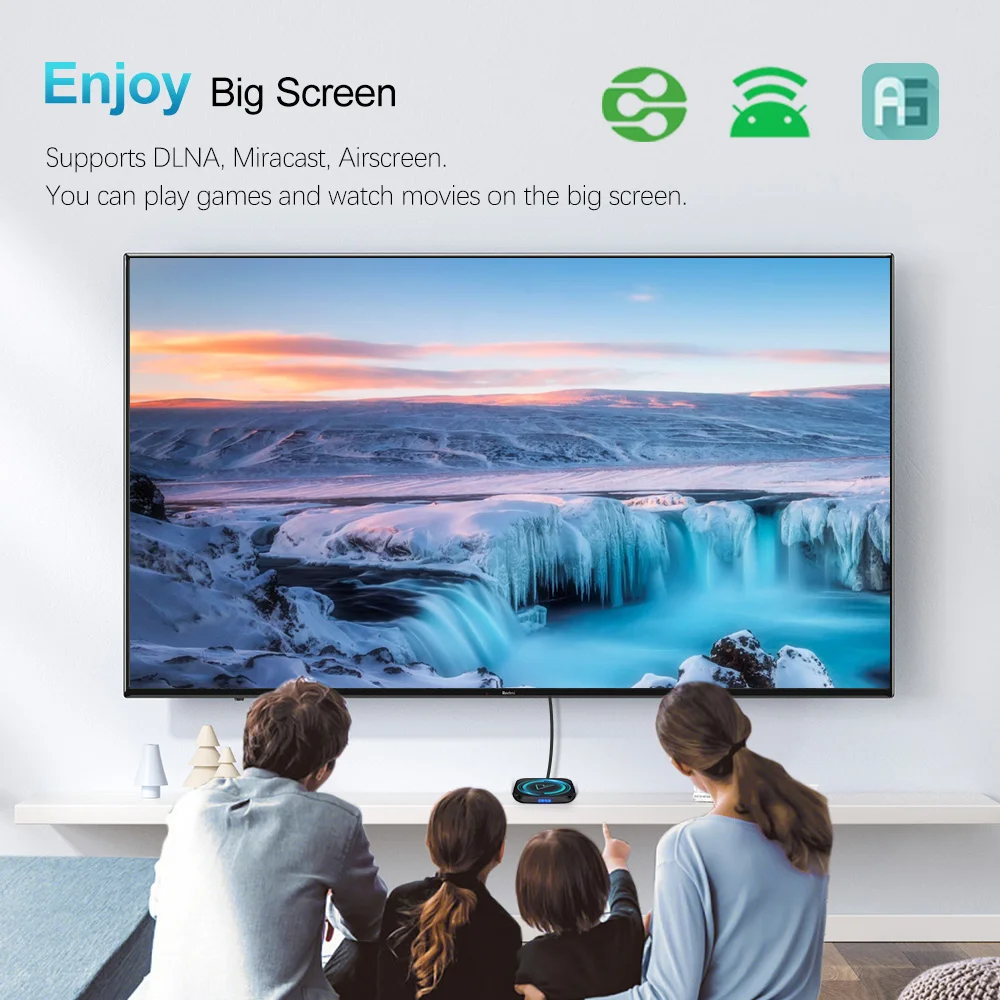 H618 UI Buttons Customize
H618 UI Buttons Customize
-Click"OK" On remote control,you can put any apps logo like on UI.
-click "ok" longtime you can "replace/remove" apps logo. H618 Wallpaper
H618 Wallpaper
You can change the background image of the main Ul by setting the wallpaper.
-Choose the wallpaper you like from Default Wallpaper or Usb drvier;
-Click ok key to choose wallpaper,then click back on remote control;
-New wallpaper will storage;
-Exit to Main Menu can find wallpaper change sucess!
lmage format required: *,png ,1920*1080 pixels.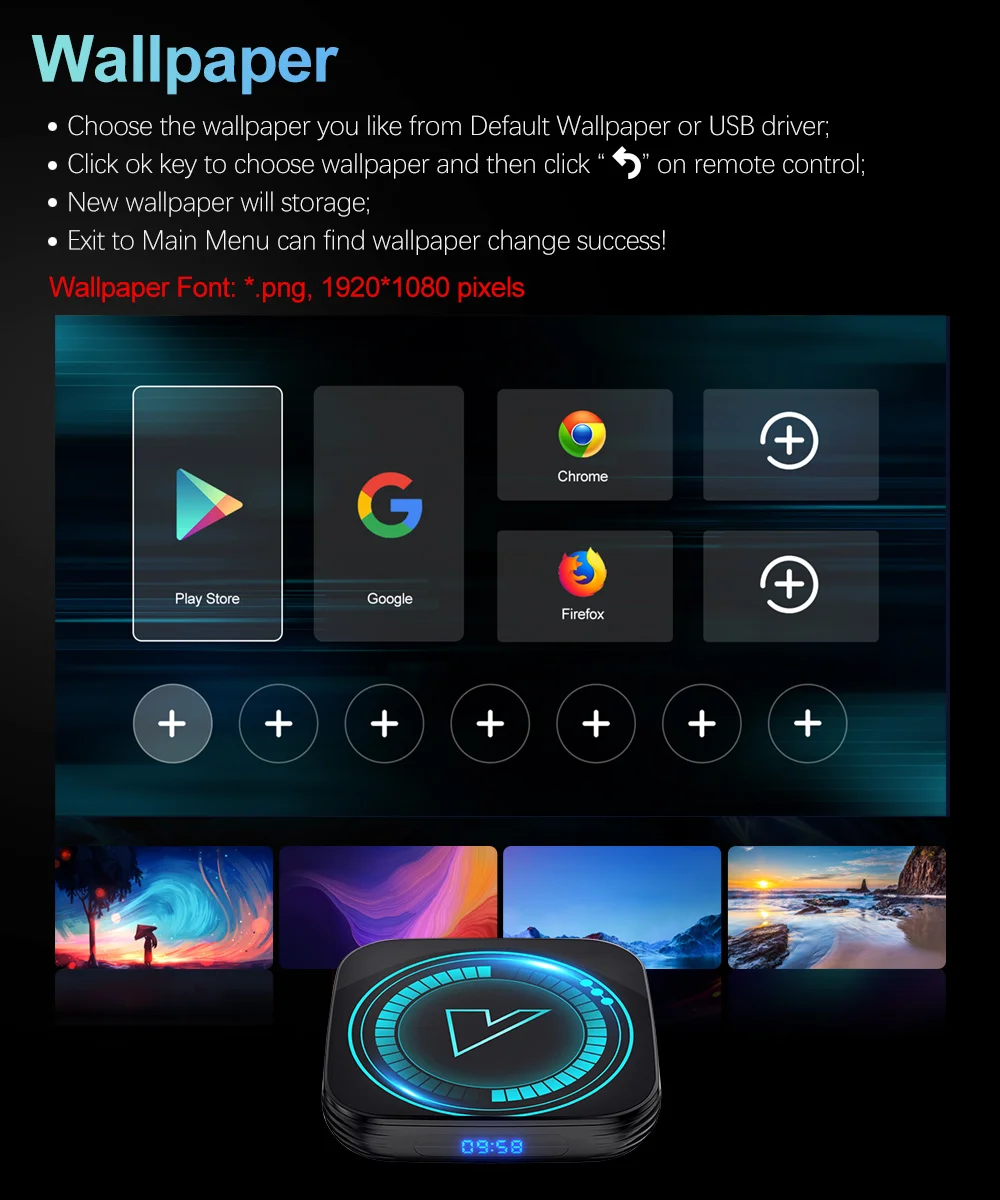 OTA online upgrade
OTA online upgrade
We will release the new firmware version to the server. When have bugsor new features, you can choose to upgrade online if necessary.
Rich Expansion
Multiple device connections,Support a variety of external devices,experience more fun.
Package Contents:
1 x H618TV Box
1 x Remote control
1 x power supply
1 x HD cable
1 x User Manual


















